How to convert WhatsApp Voice messages to texts

Do you want to convert the voice messages on WhatsApp into readable text? Well, with a simple trick you can simply read voice message as a text message with an app named Transcriber for WhatsApp. So, from now on you will no longer need to put-in earphones in case someone sends a voice message to you.
WhatsApp is the most popular messenger for smartphone users across the globe and claims it has over 1 billion users across the world and it has somehow replaced the conventional method of texting with its features like free texts, voice, and video calls.
Moreover, not only those features, it keeps improving day by day and bringing new useful features to help users communicate in a better way. Among these features, is the ability to send voice messages, which is important when it is difficult to type.
Further, sometimes, especially when you are in a public place or meeting, it could not be possible to hear it. Well, in that case, here’s an app to rescue you from the situation. It will convert voice messages into readable texts, let’s find out how!
How to convert voice messages to text on WhatsApp?
First of all, download the ‘Transcriber for WhatsApp’ app by visiting the Google Play Store on your Android phone. Now, launch the app and you will see the welcome page and some instructions about how it works.You can select options like the language you want the voice messages will be converted to. Also, choose whether to select a language before every conversion, detect a default language, conversion quality, etc.
Now, open WhatsApp and go to the chat which has a voice message that you want to convert. Tap and hold the voice message and tap on share icon at the top. Here, select Transcriber from the list of options. The Transcriber app will convert the voice message into readable text.
Also, if you enable quick launch feature in the app’s settings, you can convert the voice messages into texts just by tapping the play button on the voice message.
At the moment, Transcriber supports some popular languages like English, Hindi, Urdu, Bangla, and some foreign languages like Deutsch, Portuguese, etc. and support for more languages will be added soon.
You can download the Transcriber for WhatsApp from Play Store for free here
Devices confirmed to get Android 8.0 Oreo update
Google has rolled out their treat this year as the Android 8.0 Oreo, and we all want to get our hands on it. As much as we love Android updates, we have to wait for our phone manufacturers to provide an update. There are some companies who have already confirmed the arrival of Android 8.0 Oreo on their devices.
Android 8.0 Oreo is a more open ecosystem which is more stable, secure, and functional when compared to the previous versions. Coming to the new features, you will get new notification dots, faster boot speed, Instant Apps support, Picture-in-Picture mode, and much more. So without further ado, here are the companies and their devices that will receive Android 8.0 Oreo.
Smartphones confirmed to get Android 8.0 Oreo
Google Pixel
Pixel devices will always be the first ones to get an Android update. Pixel, being a smartphone directly under Google is getting Android 8.0 Oreo updates already.
You can check this post for manually updating your Pixel phone to Android 8.0 Oreo.
Google Nexus
Just like the Pixel, Nexus devices such as the 5X and 6P are also receiving Android 8.0 Oreo update.
You can update your Nexus device manually here.
Sony
Sony has introduced three new smartphones, the Xperia XZ1, XZ1 Compact, and the Xperia XA1 Plus. All three of them will be shipping out with Android 8.0 Oreo.
To know complete specifications and availability of Sony Xperia XZ1, XZ1 Compact, and XA1 Plus, check out this post.
HTC
HTC has already confirmed the Arrival of Android 8.0 Oreo on three phones. The HTC U11, HTC U Ultra, and the HTC 10 will get Android 8.0 Oreo soon, the company tweeted.
You can read about HTC U11, U Ultra, and HTC 10 Android update here.
Nokia
Nokia phones manufactured under HMD will be getting an update to Android 8.0 Oreo. Not only this, Nokia phones are coming with 2 years of assured monthly updates, including security patches.
OnePlus
The OnePlus phones to get updated to Android 8.0 Oreo are OnePlus 3, 3T, and the newly released OnePlus 5.
Smartron Srt Phone
Sachin Tendulkar backed Smartron had announced during the launch of the srt.phone that it will get updated to Android Oreo.
Xiaomi
Other Android phones to get Android 8.0 Oreo
While the above-listed handsets are officially getting Android 8.0 Oreo, there are some which are sure to get updated to Android Oreo sooner or later. To start with, the Samsung Galaxy S8 and Note 8 have been introduced recently, so they will get an Android 8.0 Oreo update.
Another one is the LG V30. Since LG is closely working with Google and even earned some exclusive features for the V30, we can expect speedy updates for the LG flagship. Also, while Motorola Moto M is confirmed to get Android 8.0 Oreo, we may see Oreo updates for the Z series and even the G5 Plus phones.
Lastly, we can mention the Huawei Mate 10 series which is set to be announced on October 16 in Munich, Germany. Since the phone is anticipated to be available by November, we can expect it to ship with Android 8.0 Oreo.
5 Best Alternatives to Apple iTunes for iPhone/iPad/iPod
iTunes is the official media player of the Apple devices. The iTunes is the best way to organize and enjoy the music, movies, and TV show which are already installed on your iOS device. It also let you download and shop music of your favorite artists.
However, there are many third-party music downloading apps available out there which can be downloaded on your iOS device. You can download such apps and download your favorite tracks without any issue. So to help you guys I am listing some of the best alternatives to Apple iTunes which you can have on your iPhone, iPad or iPod Touch.
So here I am listing the 5 best alternatives to Apple iTunes for iPhone, iPad and iPod Touch. Now without taking your time let me take you to the list;
Aptoide
Aptoide is third-on my list which can be considered as iTunes alternative; although it is not an ideal media player which could replace iTunes. It is an app installer which has got thousands of apps like iTunes which you can download for free.
The reason I have added Aptoide here is that it let you download many paid apps for free. It means that there are thousands of paid iTunes alternatives which you can download for free using Aptoide app installer.
Features
- Third-party app store alternatives
- Thousands of apps which can be downloaded for free
- Download paid iTunes alternatives for Free
Ecoute
Ecoute is the best alternative to iTunes that is why it has managed to get the number one position on my list. It has a unique interface which makes it amazing media player to have.
It is very light in weight and does not take much space on your device. The amazing feature of this app is that it detects and imports your iTunes library, and provides playback notifications. This app also lets you connect your Facebook, Twitter, and Last.fm account.
Ecoute comes up with a feature which helps you replace the native music player on your iOS devices and let you play all your tracks with Ecoute.
Features
- Very light in weight
- Detects and automatically import iTunes library
- Connect Twitter, Facebook and Last.fm with Ecoute
- Replace native music player
Wondershare TunesGo
Wondershare TunesGo is one of the excellent alternatives of iTunes which has excellent features. It is definitely more than just a media player.
It is a complete iDevice management suite which allows reverse copying, in that you can import music from your iOS device to your computer.
Another amazing feature of this app is that it allows direct syncing of iTunes media library with Android devices. It is free to download and have lots of amazing features to play with.
Features
- Complete iDevice management suite
- User-friendly interface
- Direct syncing of iTunes media library with Android devices
- Full loaded features
TutuApp
TutuApp is another app installer which can be a good alternative of iTunes as there are tons of media player’s apps to be downloaded on your iOS device.
Tutuapp is one of the best app installers for iOS available out there which carries so many apps available to be downloaded for free. There are many paid apps which you can download on your iOS without paying a single penny.
The amazing thing about Tutuapp is that it let you download the hacked apps with lots of enabled features and functionality. It has amazing user-friendly interface which makes it easy for the users to use it.
Features
- Tutuapp is third-party installer
- Download paid iTunes alternatives for free on your iOS device
- It let you download hacked apps with lots
- Amazing user-friendly interface
Appvn
Appvn is a popular app installer which has hosted thousands of apps to be downloaded on your iOS devices. I am adding this app installer as the alternative of iTunes because there are many paid iTunes alternative which can be downloaded from Appvn without paying a single penny.
It is the most actively updated third-party app store which is being frequently updated. Appvn has amazing interface which makes it easy for the users to search for their favorite app within few seconds. It means you can search for the iTunes alternative apps within few seconds using Appvn on your iOS devices.
Features
- Popular App installer
- It let you install Paid iTunes alternatives for free
- Actively updated app store
- All new and popular apps and games available.
This was the list of iTunes alternative which I have listed for you. I am sure this list would have helped you guys and if you want to tip us any other alternative which is best and should be on this list then feel free to share your suggestions in the comment box.
Have you found this list helpful? If you have then do share it with others who might be looking for the same. So keep sharing and keep helping people around you.
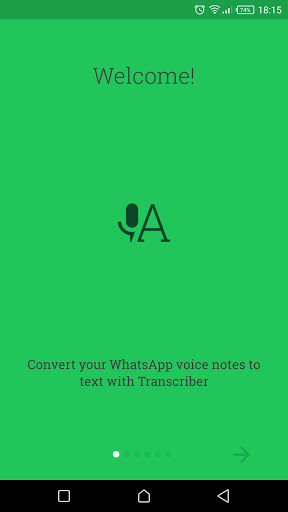
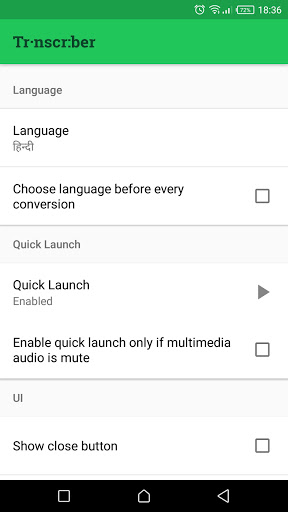
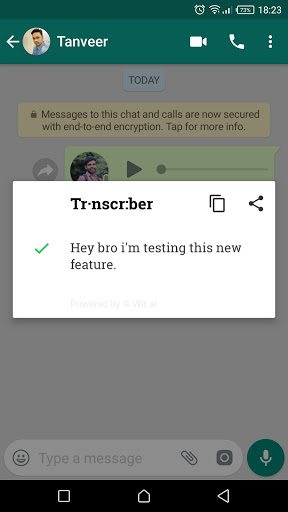









Comments
Post a Comment