Samsung Galaxy M21 Review: Reasons to Buy and Not to Buy
Samsung Galaxy M21, the latest in Galaxy M series smartphones was launched in India back in March. The successor to last year’s Galaxy M20 comes with some major improvements in terms of hardware. It comes with Exynos 9611 10nm SoC and other key features include a 6.4-inch Full HD+ Infinity-U Super AMOLED display, triple rear cameras with a 48-megapixel sensor, a 20-megapixel front camera, and a huge 6000mAh battery with 15W fast charging support. We have been using this phone for a while now, and here we will tell you some reasons to buy and not to buy it.
Reasons to Buy
Big AMOLED Display
The Galaxy M21 sports a big 6.4-inch Full HD+(2340 x 1080 pixels) Infinity-U type Super AMOLED display. The display also comes with Corning Gorilla Glass 3 protection.
Powerful Processor
The device packs a powerful Octa-Core Exynos 9611 10nm processor which is the same chipset that powers the Galaxy M31 as well. It comes with Mali-G72MP3 GPU for graphics and paired with 4GB LPDDR4x RAM and up to 128GB UFS 2.1 storage.
Impressive Cameras
There is a triple camera setup on the phone which includes a 48MP main camera, an 8MP 123° ultra-wide-angle camera, and a 5MP depth sensor. Talking about the camera quality, it really clicks some impressive shots with the right colors and enough details. More we can say in a detailed camera review. But, for now, it passes in our test.
The phone has a 20MP front camera with an f/2.0 aperture. It clicks really good selfies without any beautification or whatsoever and offers natural colors.
Check out these camera samples below:
Big Battery
The phone gets power from a powerful 6,000mAh battery that also comes with 15W fast charging support. It should be more than enough for a days’ use, even if you use the phone rigorously.
Reasons Not to Buy
Low Brightness
The big AMOLED display comes with 420nits maximum brightness level, which is just average. The display sometimes struggles in the daylight, however, overall its good looking screen with the advantages of AMOLED tech.
Less Powerful Fast Charging
The phone packs a 6000mAh battery and supports 15W fast charging. The fast charger comes inside the box too. But this 15W fast charger is not enough for a mighty battery and it takes around 2.5 hours to fully charge the phone.
No Fast Data Transfer
Although the phone comes with USB Type C port for charging and data transfer, it has slow storage. Which is why you can not transfer data fastly on this phone.
No Case in the Box
Another drawback, we found with Galaxy M21 is that it doesn’t come with a case. The phone’s back made of shiny polycarbonate attracts fingerprints very easily, and it makes the phone look dirty every time you hold it. Also, without a case, the phone is more prone to damage while accidental drops.


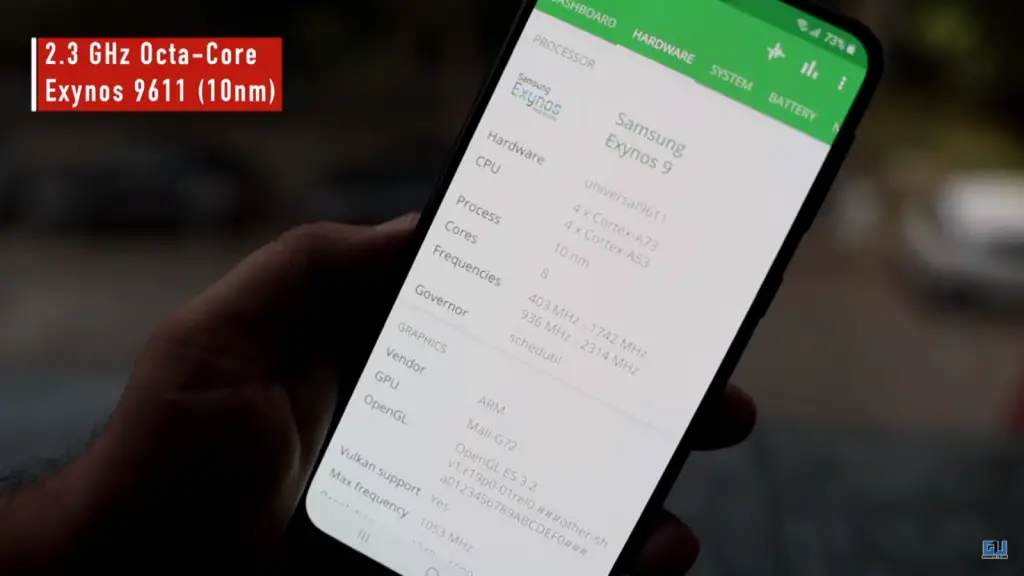






Comments
Post a Comment