Google Tez, a UPI based mobile payments app has finally been launched in India after several leaks and confirmations. The new app from Google features support for numerous Indian banks right at the launch, allowing you to make hassle-free payments. However, unlike many other payments apps like Paytm, PhonePe etc, Google Tez does not work as a wallet yet.
Explaining its features, Google says,
“Send money home to your family, split a dinner bill with friends, or pay the neighbourhood chaiwala. Make all payments big or small, directly from your bank account with Tez, Google’s new digital payment app for India.”
Using Google Tez, you can do the following:
- Send and receive payments
- Send payments using UPI or a bank account number
- Check your account balance
- Send money to Tez users nearby using Cash Mode without sharing your personal details
- Pay on websites that have Google Tez integrated
At this point, the Google Tez app does not let you recharge your phone numbers, pay bills and do other similar transactions. These features may be added in future updates, but for now, Tez is a simple app to send and receive payments.
As far as paying on websites and services with Tez is concerned, we should see more of these services integrate Google’s digital payments service going forward.
To make Tez secure, Google has added a few layers of security. After the initial setup, you have to either use your existing screen lock or set up a new PIN for the Tez app. Additionally, Tez also comes with a unique Cash Mode feature that lets you send or receive payments to Tez users nearby without revealing your personal details.
Supported Banks
Tez supports all banks that support UPI, including major banks like ICICI, Axis, HDFC, State Bank of India. You can add multiple bank accounts and change the primary bank account whenever you wish. However, all the bank accounts will have to have the same registered mobile number.
Rewards and Cashbacks
Google Tez currently has a few offers that give you cashbacks. The search giant will also be adding rewards going forward, but for now it is empty. More details in this regard will probably be revealed later in the day in the official announcement.
Download Google Tez
Google Tez is available for download for Android and iOS. Get the app below.
Download Google Tez for Android from the Play Store
Download Google Tez for iOS from the App Store

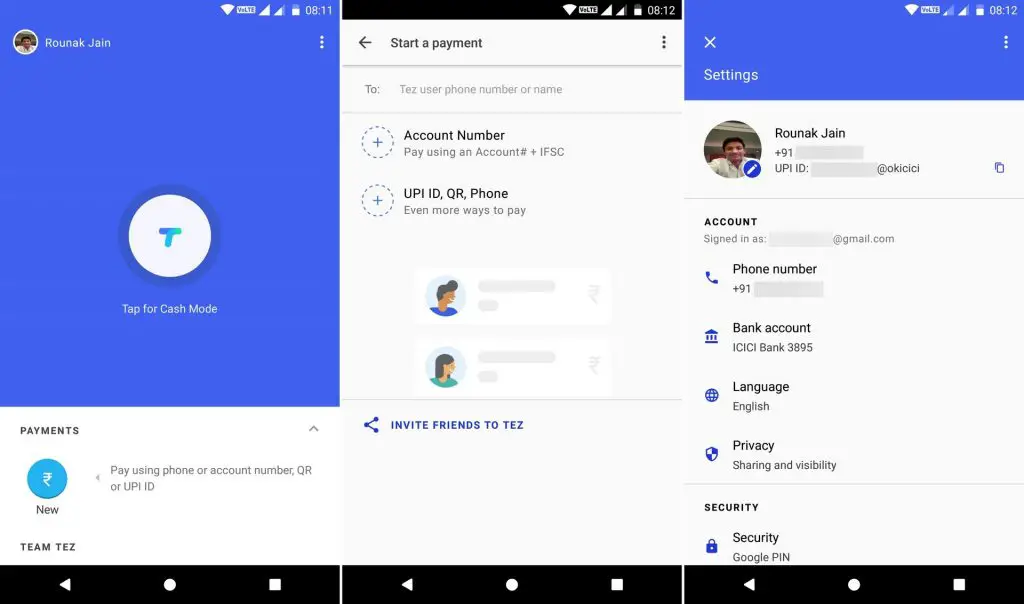
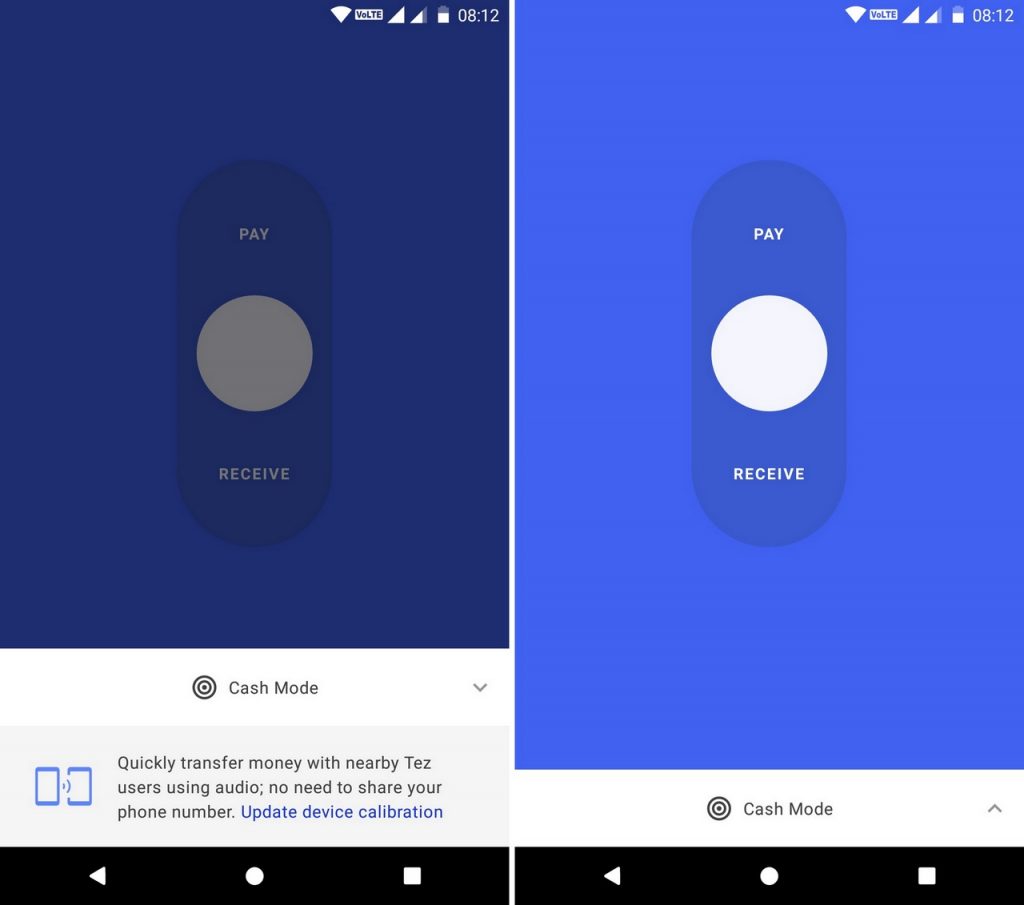
Comments
Post a Comment